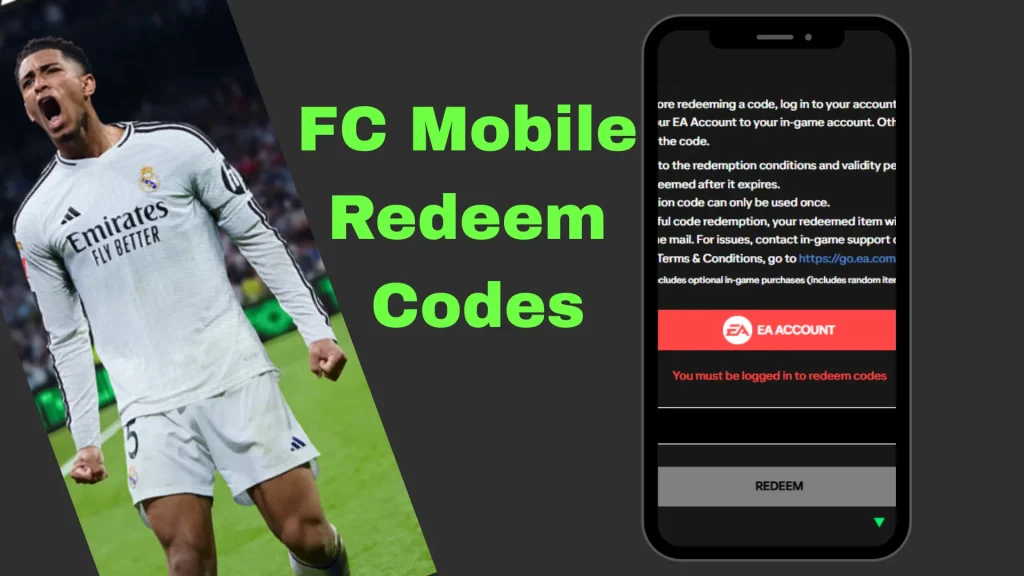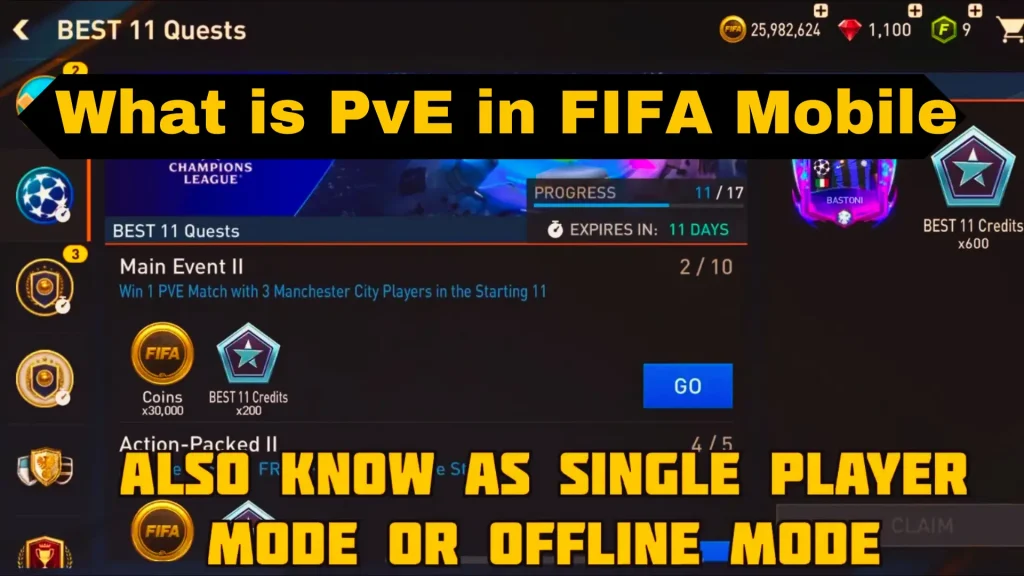How to Sell Players in FIFA Mobile: A Step-by-Step Full Guide
How to Sell Players in FIFA Mobile
FIFA Mobile lets the players build their dream team and participate in competitions. One key aspect is that you can buy and sell players to make a stronger team that can lead in leagues and championships.
If you want to know how to sell players in FIFA Mobile, you are in the right place. We will guide you on how you can sell players on Fifa Mobile effectively and quickly. Read on to learn more.
Also, Read the Latest Version of the FIFA Mobile Mod APK
How To Sell Players in FIFA Mobile: Learn Steps to Sell
Selling players in FIFA Mobile seems complicated, but you can do it by following a few simple steps. Here are the quick steps to learn how to sell players in Fifa Mobile:
- Open your FIFA mobile account, and on the main home screen page, navigate to the Market icon at the bottom of the screen and press on it.
- Tap on the “My Players” tab.

- Now scroll down to find the players you want to sell. Select a player and press “Sell” on the bottom right under the player icon.

- Next, click on “Unlock.”

- Again press Sell and then press “Confirm.”

Now, your player will be sold instantly, and you can claim your coins.
Also Read: How to Download FIFA Mobile on PC
Tips for Selling and Buying: How to Sell Players in FIFA Mobile
By selling players wisely in FIFA Mobile, you can get more FIFA coins and strengthen your team with these coins. Here are some valuable tips for selling players on FIFA Mobile.
How to Sell Players in FIFA Mobile: For quick selling and Buying
When you select a player for selling, if you see the numbers in red color, this indicates that there are buyers lined up in a queue waiting to buy this card. If you see this, then you can quickly sell your player and claim your coins. Otherwise, you have to list the player card and wait for the card to be sold.
To gain more coins in FC Mobile
Players with higher ratings or those from popular leagues and teams tend to sell at higher rates. So, always focus on the events and promos that increase the demand for specific players. To list your players in the market market, keep an eye on trends and list players at the right time when you can make more profit.
Conclusion
Selling players on FIFA Mobile is a great way to earn coins and upgrade your team. Following the steps outlined above and keeping an eye on the Market, you can sell your players effectively and maximize your profits. Happy trading!